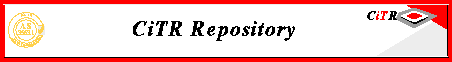
ts_monthly - a tool for reporting project time for a calendar
Object_Id : 188
Title : ts_monthly - a tool for reporting project time for a calendar
month
Node_Type : Production
Format : HTML
Address : /usr/local/bin/ts_monthly (on guava)
Keywords : TSS
Abstract : ts_monthly is a script to allow us to get a calendar month's time
against a particular project - reported by person by day (you can also get
all projects, but be warned that this creates quite a big file ...)
It was created to allow us to get away from having to use paper
timesheets to work out what to charge those clients who required billing to
a calendar month rather than to CiTR's standard timesheet month.
The command arguments and an example of its use are given in
"Additional_Info" below.
Note that internal revenue and cost calculations should still be worked to
CiTR's timesheet month when reporting revenue, etc...
Date_Entry_Created : 26/02/97
Entry_Created_By : jane
Date_Entry_Last_Modified: 28/07/97
Entry_Last_Modified_By : jane
Asset_Qualification : good / very useful
Other_Opinions :
Contact_Person : Ricky Leung
IP_or_Copyright_Owner : CiTR
Support_re_Ownership : developed for our timesheet system, TSS
Date_Item_Created : Feb. 97?
Usage_Conditions :
Support_re_Usage_Condns :
Authors_and_Contributors: Ricky Leung
Projects_Used_In : as required
Obtained_From :
Derived_From :
Related_Items :
Code_Type : simple tool
Programming_Language : Unix shell commands
Portations : feijoa
Source_Location :
Binaries_Location : /usr/local/bin/ts_monthly
Issues_Bug_etc_List_Locn:
Additional_Info : Here is the usage information:
guava > ts_monthly
Usage: ts_monthly yy mm first_friday_d [ project_code ]
yy: a 2 digit number specifying the year
mm: a 1-2 digit number specifying the month
first_friday_d: an 1 digit number specifying the first Friday in the month
project_code: (optional) project code in uppercase
Here is an example to produce a report for project _U001 for
the month Jan 97:
guava > ts_monthly 97 1 3 _U001
Producing report ts_monthly.rpt ... done
A report called "ts_monthly.rpt" will be produced in your
current directory. Import the report into Excel. The
report looks like this:
guava > head ts_monthly.rpt
Date , Staff , Project Code , Hours
01/01/97 , Derrick Hill , _U001 , 5.00
01/01/97 , Peter Bell , _U001 , 9.50
01/01/97 , Stephen Williams , _U001 , 8.00
02/01/97 , Derrick Hill , _U001 , 8.00
02/01/97 , Norm Lawler , _U001 , 5.00
02/01/97 , Peter Bell , _U001 , 8.00
02/01/97 , Ricky Leung , _U001 , 7.25
02/01/97 , Robert Coote , _U001 , 7.25
02/01/97 , Stephen Williams , _U001 , 8.00