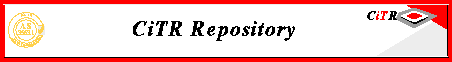
Object_Id : 177
Title : Template - Training Request
Node_Type : Production
Format : Microsoft Excel
Address : http://web/macintosh/citr/Templates/TEMPLATES-Admin/
Keywords :
Abstract : This is the form you must fill in and get approved before any
training courses are booked for you.
See "Additional_Info", below, for access instructions to this
Excel template.
Date_Entry_Created : 28/01/97
Entry_Created_By : jane
Date_Entry_Last_Modified: 29/01/97
Entry_Last_Modified_By : jane
Asset_Qualification : mandatory for CiTR use
Other_Opinions :
Contact_Person : mailto:t.brown@citr
IP_or_Copyright_Owner : CiTR
Support_re_Ownership :
Date_Item_Created :
Usage_Conditions :
Support_re_Usage_Condns :
Authors_and_Contributors: lost in history - Storm Griffin?
modified by Tracy Brown
Projects_Used_In : all
Obtained_From :
Derived_From :
Related_Items :
Template_is_for : other document
Additional_Info :
To use the template (from your Mac) you can either:
o click on the title above, then click on
"Training Request Form" on the web page that
comes up. Do a "Save As" to copy the template
to somewhere suitable. Then load Excel and Open
the Saved As file. (Might need to pick "All files" to see it.
o With Chooser, mount citr@citron.
(AppleShare --> citron --> citr@citron)
Then: load Excel and Open
citr@citron
Templates
TEMPLATES - Admin
Training Request Form
(Might need to pick "All files" to see it.)
The PC procedure should be similar.