head 1.2;
access;
symbols;
locks; strict;
comment @# @;
1.2
date 98.11.20.09.37.54; author repository; state Exp;
branches;
next 1.1;
1.1
date 98.11.19.00.32.00; author repository; state Exp;
branches;
next ;
desc
@ How to get files that are on the citr@@citron volume
@
1.2
log
@removed MORE tail ; changed icon directory
@
text
@
CiTR Repository
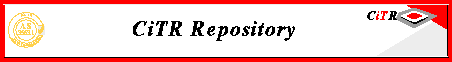
How to get files that are on the citr@@citron volume
Object_Id : 86
Title : How to get files that are on the citr@@citron volume
Node_Type : Production
Format : a format type is not applicable
Address : n/a (see "Additional_Info" below)
Keywords :
Abstract : There are many files (usually in Word or Excel format) on
the disk area often referred to as "citr@@citron".
This area is designed to be a share area for Macintosh (& PC)
users and is also offers a way for Mac users to exchange
files in a controlled way (the "File Exchange" folder).
See "Additional_Info" below for ways to access citr@@citron:
1. directly, from a Macintosh [PC procedure to be added]
2. via a web browser (and the repository server)
Date_Entry_Created : 15/10/96
Entry_Created_By : jane
Date_Entry_Last_Modified: 29/01/97
Entry_Last_Modified_By : jane
Asset_Qualification : good / very useful
Other_Opinions :
Contact_Person :
IP_or_Copyright_Owner : CiTR
Support_re_Ownership :
Date_Item_Created : 15/10/96
Usage_Conditions :
Support_re_Usage_Condns :
Authors_and_Contributors:
Projects_Used_In : Repository
Obtained_From :
Derived_From :
Related_Items :
Context_or_When_To_Use : When wanting to obtain an editable copy of a
document on citr@@citron & referenced in the
repository.
Procedure_Number : n/a
Authorisation_for_Use :
Additional_Info :
1. direct access from a Macintosh: [PC procedure to be added]
----------------------------------
Use Chooser from the "Apple logo" menu
click "AppleShare" & select "citron" from
the list & press OK
@@�¨tselect citr@@citron
enter your (UNIX) password
Close the Chooser window & locate the
citr@@citron icon on your desktop & Open it.
2. via a web browser
--------------------
o Click on the Title or URL given (if clickable)
...wait til it finishes (ignore gobbledygook)
then do a Save (as Source not Text).
This should get you a copy which works. Just load
Word or Excel & "Open" the document.
(You may have to click "Show All Files" to see it.)
(Note: If the document has been created with
Excel 5 or Word 6 or later, the file will
also work on PCs with these versions.)
If the Title or URL is not clickable:
o Copy & paste the URL given in @@�§˜the repository
entry into the "Location" box or "Open
Location" dialogue box, e.g.:
http://web/macintosh/citr/Templates/TEMPLATES-Eng/Pro-forma%20Invoice
o If a URL is not given directly, you can build
the URL from citr@@citron folder
navigation information by starting the URL as:
http://web/macintosh/citr/
& follow it by the folder/file names; e.g.:
Templates
TEMPLATES-Eng
Pro-forma Invoice
builds up to
http://web/macintosh/citr/Templates/TEMPLATES-Eng/Pro-forma%20Invoice
(Note: replace a space by %20)
[Note: Update the above when ftp works & when all
URLs are made clickable]
Note re the "File Exchange" folder:
-----------------------------------
This is an area where each person has a folder
only they can write to, but all can read
[& therefore copy from]
@
1.1
log
@Initial revision
@
text
@d3 1
a3 1
 a121 8
a121 8
Collection:
Click on
 to return to the Repository home page.
@
to return to the Repository home page.
@
 a121 8
a121 8
 to return to the Repository home page.
@
to return to the Repository home page.
@